Manual compilation and customization
Once exported and customized you need to upload manually the firmware, this requires some extra steps to get the right PID/VID signature and usb name
Sketch customization
All the configuration constants are available in externaldefines.h
If you want to port the protocol to another platform MCU the serial protocol is visible in protocol.h
Compiling
Environment installation
Install a legacy Arduino IDE 1.8.X (https://www.arduino.cc/en/software)
Add a custom board to the Arduino IDE with your PID/VID
Go into the Arduino IDE installation folder and inside the hardware\arduino\avr folder (ie : C:\Program Files (x86)\Arduino\hardware\arduino\avr on a standard installation)
Make a backup of the boards.txt file
Open the notepad as an administrator and edit the “boards.txt” file and add to the content of the boards.txt provided in the firmware export
Save the file
Uploading the sketch
Choose your board in the boards menu (NB : See annexes if the custom board is not visible)
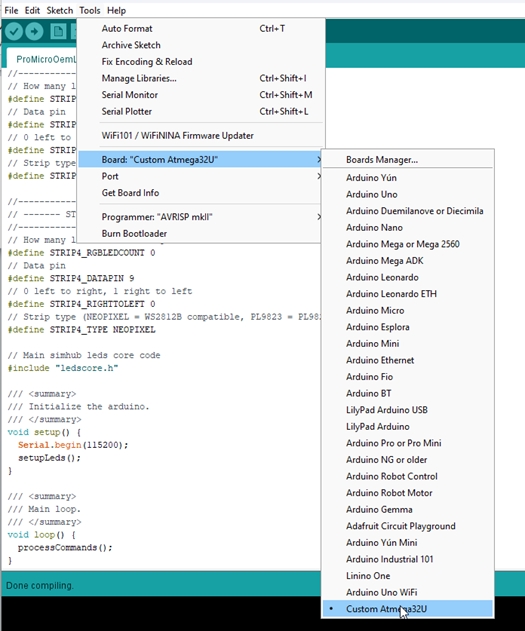
Select the serial port and upload
Notes :
If upload protection was enabled to upload once again the sketch, unplug/plug back the board to allow upload (see Upload protection settings in sketch), or you can use the provided utility.
After the first upload, device serial port name will change (as it is linked to the PID/VID)
Last updated